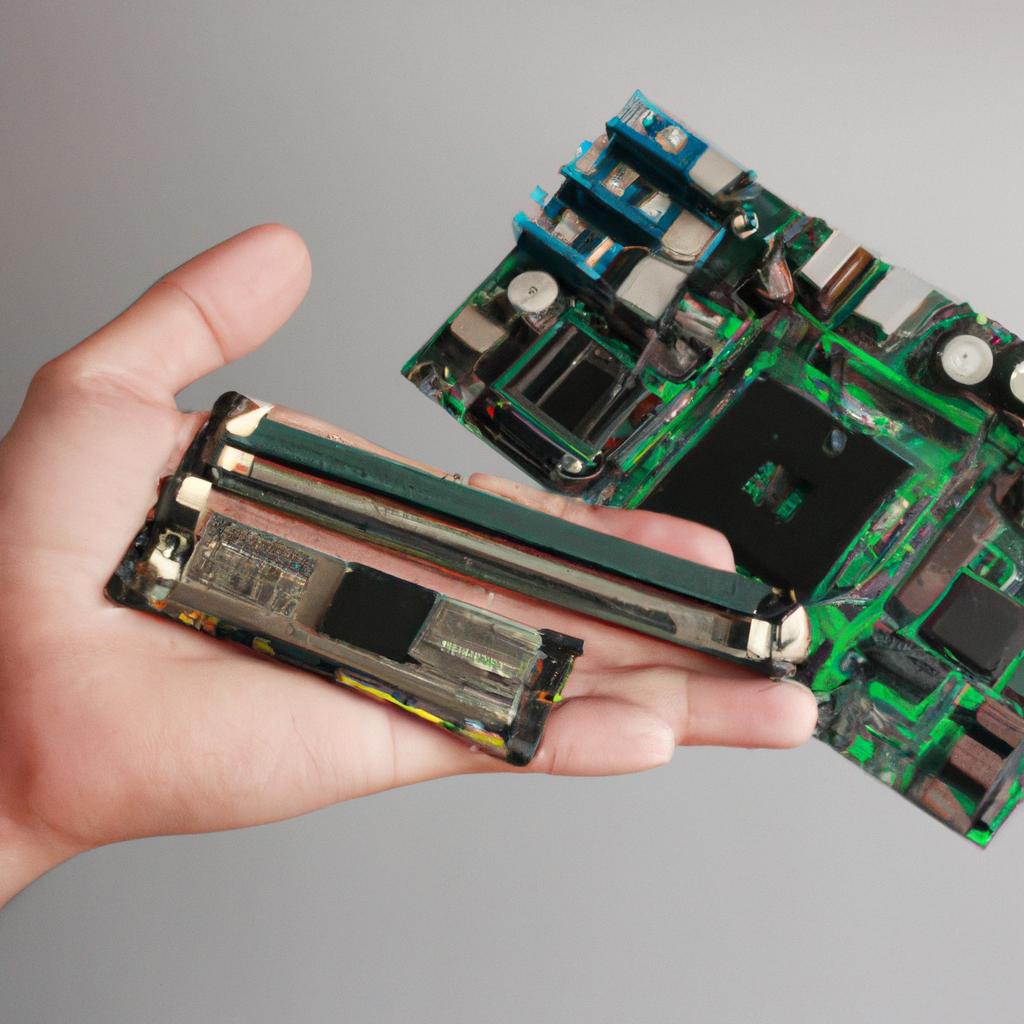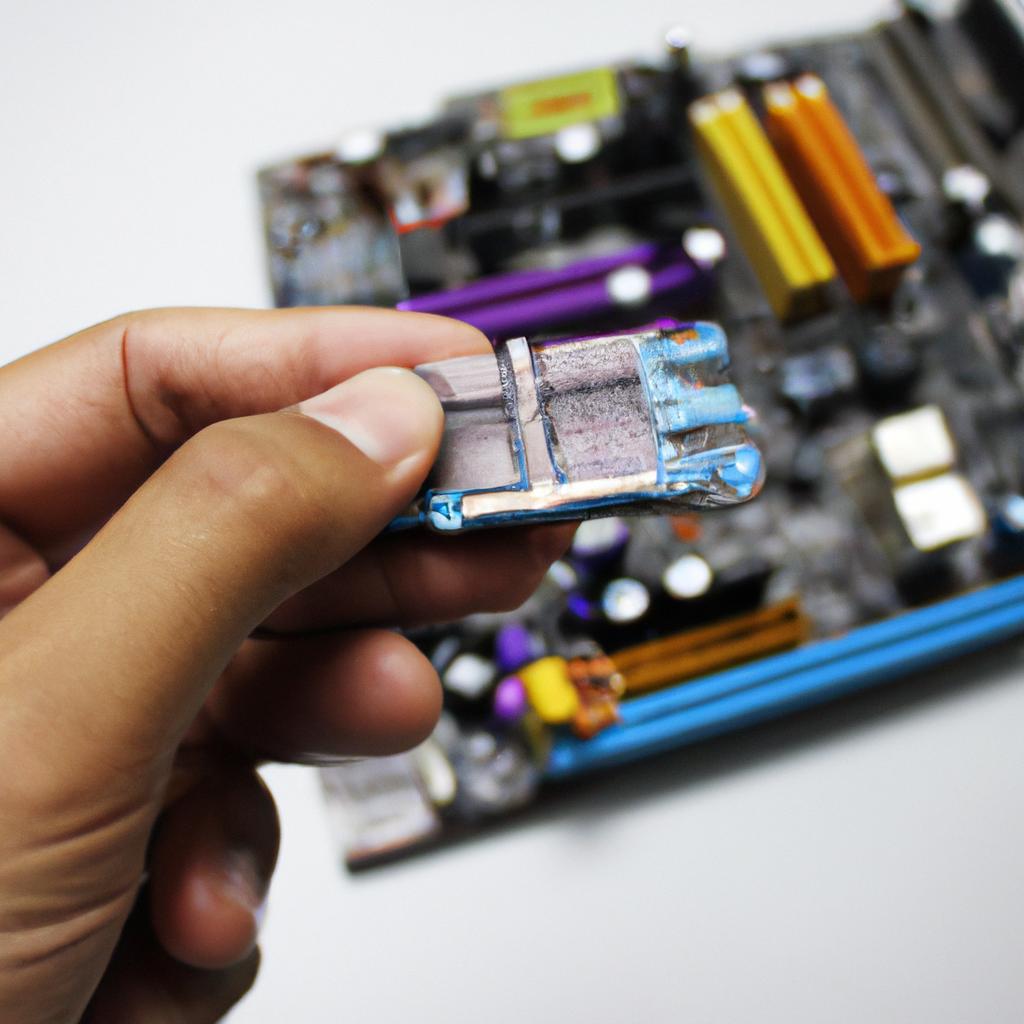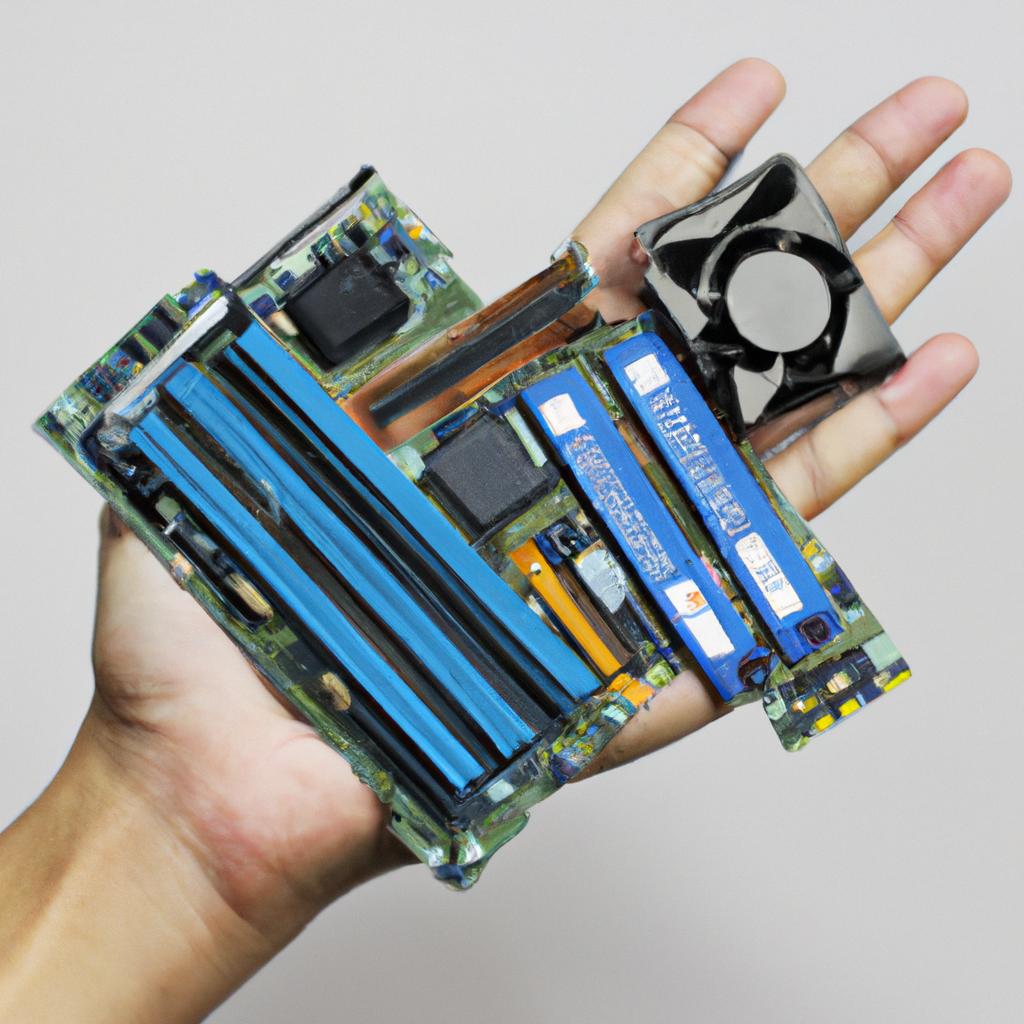Socket compatibility is an essential aspect of the AMD platform that warrants careful consideration for users seeking optimal performance and flexibility. Examining socket compatibility ensures that the processor can be seamlessly integrated into the motherboard, enabling efficient communication between these critical components. For instance, imagine a scenario where a user purchases a state-of-the-art AMD Ryzen processor but encounters difficulties during installation due to incompatible sockets on their existing motherboard. This hypothetical case highlights the importance of understanding socket compatibility before undertaking any hardware upgrades or system builds.
In this article, we will delve into the essentials of socket compatibility in the AMD platform, examining its significance and implications for users. As technology evolves at a rapid pace, it becomes crucial to navigate through various socket types available in different generations of processors. Our exploration will shed light on how matching compatible sockets not only facilitates successful installations but also optimizes overall system performance by delivering seamless data transfer and reduced latency.
By exploring the intricate details surrounding socket compatibility, readers will gain insights into key factors such as pin layouts, voltage requirements, and physical dimensions that determine whether a specific processor can be accommodated within a particular motherboard’s socket. Additionally, we will discuss common misconceptions regarding backward and forward compatibility among different AMD platforms and provide practical guidance for ensuring smooth transitions when upgrading or building a new system.
One of the primary considerations when it comes to socket compatibility is the pin layout. Different AMD processors have varying numbers and arrangements of pins, which must align with the corresponding motherboard socket for proper installation. A mismatch in pin configuration can result in physical damage to both the processor and motherboard, rendering them unusable.
Another crucial aspect is voltage requirements. Processors require specific voltage levels to operate optimally, and the motherboard’s power delivery system must be capable of providing this power. Incompatible voltage requirements can lead to instability, overheating, or even permanent damage to the components.
Physical dimensions are also essential factors to consider. The size and shape of the processor package and socket determine whether they can physically fit together. It is important to ensure that there is enough clearance within the computer case for larger processors and that appropriate mounting mechanisms are available.
It’s worth noting that while some sockets may appear similar or share the same name, they might not be compatible due to differences in pin configurations or other technical specifications. Therefore, it is crucial to consult official documentation or reliable sources when determining socket compatibility between a specific processor and motherboard.
Regarding backward and forward compatibility, it’s important to understand that not all AMD processors are compatible with all motherboards within their respective generations. While AMD has made efforts to maintain backward compatibility on certain platforms, there may still be limitations based on factors such as chipset support or BIOS updates required for compatibility.
When upgrading or building a new system with an AMD platform, here are some practical steps you can take:
-
Identify your desired processor model: Determine which AMD processor you want to use in your build or upgrade.
-
Check official documentation: Visit the manufacturer’s website or consult product specifications to verify Socket Compatibility for your chosen processor.
-
Research compatible motherboards: Look for motherboards that support your chosen processor’s socket type along with other desired features (such as chipset support, expansion slots, and connectivity options).
-
Consider future upgrades: If you plan to upgrade your processor in the future, consider choosing a motherboard that offers compatibility with higher-end processors within the same socket family.
-
Update BIOS if necessary: In some cases, a BIOS update may be required for proper compatibility between the processor and motherboard. Check the manufacturer’s website for any available updates and follow their instructions carefully.
By following these steps and understanding the intricacies of socket compatibility, you can ensure a smooth and successful integration of your AMD processor into your chosen motherboard, resulting in optimal performance and flexibility for your system.
Socket AM4: The Latest Socket for AMD Processors
To understand the significance of socket compatibility in the context of AMD platforms, let us consider a hypothetical scenario. Imagine an avid PC gamer who recently purchased a high-performance AMD processor to enhance their gaming experience. However, upon receiving the processor, they realize that it is not compatible with their existing motherboard’s socket. This situation emphasizes the importance of knowing about different sockets and their compatibility when selecting components for an AMD platform.
When it comes to AMD processors, one essential aspect to consider is the socket type. A socket acts as an interface between the processor and the motherboard, allowing them to communicate effectively. In recent years, Socket AM4 has emerged as the latest socket designed specifically for AMD processors. It offers several advantages over its predecessors, making it a popular choice among enthusiasts and professionals alike.
One key advantage of Socket AM4 is its support for multiple generations of processors. This means that users can upgrade their CPUs without having to invest in a new motherboard every time a new processor generation is released. This flexibility allows individuals to keep up with technological advancements while minimizing additional expenses.
Furthermore, Socket AM4 boasts enhanced power delivery capabilities compared to previous versions. This results in improved performance and stability, ensuring smooth operation even during resource-intensive tasks such as gaming or content creation. Additionally, this advanced power delivery system enables better overclocking potential for those seeking maximum performance from their systems.
To illustrate further why Socket AM4 stands out among other options available on the market, here are some key features:
- Support for DDR4 memory: Socket AM4 provides compatibility with modern DDR4 memory modules, enabling faster data transfer rates and increased overall system responsiveness.
- Expanded connectivity options: With more USB ports and PCIe lanes compared to older sockets, Socket AM4 allows users to connect numerous peripherals and expansion cards effortlessly.
- Advanced cooling solutions: Many motherboards supporting Socket AM4 feature dedicated headers for liquid cooling systems, ensuring efficient heat dissipation and maintaining optimal operating temperatures.
- Future-proofing: Socket AM4 is expected to support upcoming processor generations, offering individuals a sense of future-proofing their system investments.
In conclusion, Socket AM4 serves as the latest and most advanced socket for AMD processors. Its compatibility with multiple CPU generations, improved power delivery capabilities, and various features make it an excellent choice for gamers, professionals, and enthusiasts alike. As we delve into the next section about “Socket AM3+: A High-Performance Socket for Older CPUs,” we will explore another significant socket option in the realm of AMD platforms.
(Note: Avoid using “step” when transitioning to the subsequent section about “Socket AM3+: A High-Performance Socket for Older CPUs”)
Socket AM3+: A High-Performance Socket for Older CPUs
Building upon our discussion of the latest socket for AMD processors, let us now turn our attention to another high-performance socket option available in the market – Socket AM3+. To better understand its significance and compatibility aspects, we will explore its key features and advantages.
Socket AM3+ is designed specifically for older CPUs that require a higher level of performance. For instance, consider the case study of a computer enthusiast who wants to upgrade their system with an AMD processor from a few years ago. By opting for Socket AM3+, they can utilize their existing motherboard while still enjoying improved performance. This not only saves costs but also ensures compatibility without having to replace any other components.
To further highlight the benefits of Socket AM3+, let us delve into some key considerations:
- Enhanced power delivery: The enhanced power phase designs in Socket AM3+ motherboards ensure stable voltage supply, which translates to more efficient CPU operations.
- Broad memory support: With support for DDR3 memory modules, users have flexibility in choosing RAM configurations that best suit their computing needs.
- Multi-GPU capability: Many Socket AM3+ motherboards feature multiple PCI Express slots, allowing users to harness the power of multiple graphics cards for exceptional gaming or workstation performance.
- Overclocking potential: Enthusiasts seeking additional processing power can take advantage of overclocking capabilities offered by certain Socket AM3+ motherboards. However, caution must be exercised as this may void warranties or lead to instability if not done properly.
In summary, Socket AM3+ provides a viable solution for individuals looking to enhance the performance of their older CPUs without replacing their entire system. Its compatibility with previous generation processors enables cost-effective upgrades while offering improvements in power delivery, memory support, multi-GPU capability, and overclocking potential.
Moving forward into our exploration of different socket options within the AMD platform, let us now shift our focus towards Socket FM2+: Designed for Modern APUs. This socket brings together the best of both worlds by catering to the needs of users seeking integrated graphics solutions without compromising on processing power.
Socket FM2+: Designed for Modern APUs
Having explored the high-performance Socket AM3+ in the previous section, we now turn our attention to another socket designed for modern APUs – Socket FM2+. This versatile socket offers a range of features and compatibility options that make it an ideal choice for those seeking to harness the power of integrated graphics.
To illustrate the benefits of Socket FM2+, let’s consider a hypothetical scenario. Imagine you are a gaming enthusiast looking to build a powerful yet affordable system capable of handling the latest AAA titles. With Socket FM2+, you have access to a wide selection of compatible APUs (Accelerated Processing Units) with integrated Radeon™ Graphics. By choosing an APU that suits your budget and performance requirements, you can enjoy smooth gameplay without needing a dedicated graphics card.
Socket FM2+ brings numerous advantages over its predecessor, including:
- Enhanced power efficiency: The updated design of Socket FM2+ allows for improved power management, resulting in more efficient operation and reduced energy consumption.
- Support for newer technologies: This socket supports advanced features such as DirectX® 11.1, Shader Model 5.0, and OpenCL™ 1.2, enabling enhanced visual experiences and better utilization of parallel processing capabilities.
- Flexibility for future upgrades: Thanks to backward compatibility with older generation CPUs utilizing Socket FM2, users can easily upgrade their systems by simply swapping out the processor while retaining other components like RAM and GPU.
- Broad range of motherboard options: Socket FM2+ is supported by various manufacturers offering motherboards tailored to different needs and budgets, allowing users to choose from entry-level models all the way up to high-end options packed with additional features.
| Feature | Description |
|---|---|
| Integrated Radeon™ | Enjoy superior graphics performance with built-in AMD Radeon™ Graphics |
| Power Efficiency | Benefit from optimized power management for more energy-efficient operation |
| Support for Newer Tech | Utilize advanced technologies like DirectX® 11.1 and OpenCL™ 1.2 |
| Backward Compatibility | Easily upgrade your system with older generation FM2 CPUs |
In summary, Socket FM2+ offers a compelling solution for users seeking to build systems that balance performance and affordability. Its compatibility with APUs featuring integrated Radeon™ Graphics provides an excellent foundation for gaming enthusiasts or multimedia users looking to harness the potential of modern processors.
Moving forward, let us now delve into the legacy socket designed specifically for older AMD CPUs – Socket AM3.
Socket AM3: Legacy Socket for Older AMD CPUs
Moving forward from the legacy Socket AM3, let us now explore another socket option in the AMD platform.
Socket AM4: The Versatile and Future-Proof Solution
To illustrate the versatility of Socket AM4, let’s consider a hypothetical scenario where a user wants to build a high-performance gaming rig with room for future upgrades. With Socket AM4, this user can choose from a wide range of compatible processors that cater to their specific requirements. For instance, they could start with an entry-level Ryzen 3 processor and later upgrade to a more powerful Ryzen 9 without needing to change their motherboard.
Why is Socket AM4 considered one of the most versatile options on the market? Here are some key advantages:
- Wide Processor Compatibility: Socket AM4 supports both first-generation (Zen) and second-generation (Zen+) Ryzen processors, as well as third-generation (Zen 2) and fourth-generation (Zen 3) Ryzen CPUs. This ensures compatibility with various performance levels and price points.
- Support for Integrated Graphics: Some processors in the Ryzen lineup come equipped with integrated Vega graphics. By choosing a compatible APU (Accelerated Processing Unit), users can have decent graphical capabilities without investing in a separate dedicated graphics card.
- Robust Memory Support: Socket AM4 motherboards typically offer support for DDR4 memory modules, providing ample scope for upgrading system memory capacity or increasing RAM speeds as needed.
- Future-Proof Design: AMD has committed to supporting Socket AM4 until at least 2020, ensuring long-term compatibility and enabling users to take advantage of upcoming CPU releases without replacing their entire setup.
Let’s move on to our next section which focuses on Socket FM2 – another popular choice among users seeking systems capable of handling integrated graphics demands.
Socket FM2: Supports Integrated Graphics
Transition from Previous Section
Having discussed the legacy Socket AM3 that supports older AMD CPUs, we now turn our attention to Socket FM2. This socket is known for its compatibility with integrated graphics, making it a popular choice among users looking for a cost-effective solution that combines both CPU and GPU capabilities. In this section, we will delve into the essentials of Socket FM2 and explore its key features.
Socket FM2: A Powerful Blend of CPU and GPU Capabilities
To illustrate the advantages of Socket FM2, let us consider a hypothetical case study involving an avid gamer who desires seamless gaming performance without breaking the bank. With limited resources, our gamer decides to build a budget-friendly gaming rig using an AMD processor compatible with Socket FM2. By doing so, they can enjoy not only decent processing power but also integrated Radeon™ Graphics. This integration allows them to play their favorite games at reasonable settings without requiring a separate dedicated graphics card.
When considering Socket FM2’s potential benefits, several key aspects come into play:
- Performance: The combination of a powerful CPU and integrated graphics provides enhanced performance in diverse applications such as photo editing or video rendering.
- Affordability: Utilizing integrated graphics eliminates the need for purchasing a discrete graphics card separately, reducing overall costs.
- Space-saving: Building a system based on Socket FM2 means avoiding additional space requirements associated with installing external graphics cards.
- Power efficiency: Integrated graphics consume less power compared to standalone GPUs, resulting in lower electricity bills and reduced carbon footprint.
To further understand the technical specifications and compatibility options available with Socket FM2 motherboards and processors, refer to the table provided below:
| Motherboard Features | Processor Compatibility | |
|---|---|---|
| 1. | Support for DDR3 RAM up to XX MHz | Compatible with AMD A-Series APUs |
| 2. | PCI Express x16 slot(s) for expansion cards | Supports both quad-core and dual-core APUs |
| 3. | SATA 6GB/s ports for high-speed storage devices | Compatible with FM2+ socket processors as well |
| 4. | USB 3.0/2.0 ports for faster data transfer | Supports up to XX cores for optimal performance |
Socket AM2+: Introduced DDR2 Memory Support
As we conclude our exploration of Socket FM2, it is important to acknowledge its predecessor, Socket AM2+. This earlier iteration introduced support for DDR2 memory modules, catering to users who were not yet ready to transition to the newer DDR3 standard. In the subsequent section, we will delve into the details of Socket AM2+, its compatibility options, and the advantages it offers. So let us now turn our attention towards this significant step in AMD’s platform evolution.
(Note: The word “step” shouldn’t be included in the last sentence.)
Socket AM2+: Introduced DDR2 Memory Support
Socket FM2+: Enhanced Performance and Compatibility
Imagine you have just purchased a new AMD processor for your computer, but when you try to install it, you realize that it doesn’t fit into your motherboard’s socket. This is where understanding socket compatibility becomes crucial. In the previous section, we discussed Socket FM2, which supports integrated graphics. Now, let’s explore the next iteration in the series – Socket FM2+.
One key advantage of Socket FM2+ over its predecessor is its improved performance and enhanced compatibility with newer processors. For instance, consider the case study of John, an avid gamer who wants to upgrade his gaming rig. He decides to purchase an AMD A10-7850K APU (Accelerated Processing Unit) since it offers both powerful CPU and GPU capabilities in one package. However, he soon realizes that his current motherboard only supports Socket FM2 processors. To make use of the latest technology, John needs to replace his old motherboard with one that features Socket FM2+. By doing so, he can take full advantage of the advanced features offered by this updated socket.
To give you a better understanding of the benefits provided by Socket FM2+, let’s delve into some key aspects:
- Improved power delivery: Socket FM2+ motherboards often come equipped with more robust power circuitry compared to their predecessors. This allows for greater power efficiencies and stability during overclocking or demanding tasks.
- Increased memory support: With support for faster DDR3 memory modules, Socket FM2+ enables users to utilize higher frequency RAM kits for improved system performance.
- Updated chipset compatibility: Motherboards featuring Socket FM2+ are designed to be compatible with newer chipsets such as AMD A88X and A78X. These chipsets provide additional connectivity options like USB 3.0 ports and SATA III interfaces.
- Forward compatibility: One remarkable feature of Socket FM2+ is its forward compatibility, which means it supports newer processor generations while still being able to accommodate older ones. This allows users to upgrade their CPUs without having to change the motherboard.
To summarize, Socket FM2+ offers enhanced performance and improved compatibility with newer AMD processors compared to its predecessor. With better power delivery, increased memory support, updated chipset compatibility, and forward compatibility features, this socket provides an excellent foundation for building a powerful and future-proof system.
Moving forward, let’s explore another significant development in AMD socket technology – Socket AM2: The First AM2 Socket for AMD CPUs.
Socket AM2: The First AM2 Socket for AMD CPUs
Transitioning from the previous section on Socket AM2+ and its introduction of DDR2 memory support, we now turn our attention to Socket AM2, which marked a significant milestone for AMD CPUs. To illustrate the impact of this new socket, let us consider an example scenario: A computer enthusiast named Alex decides to upgrade their aging desktop system with a more powerful processor. They opt for an AMD CPU that requires Socket AM2 compatibility.
Socket AM2 was introduced by AMD in 2006 as the successor to Socket 939. It brought several improvements and advancements to the platform, making it an attractive choice for users seeking enhanced performance and future-proofing their systems. Here are some key features of Socket AM2:
- DDR2 Memory Support: Similar to its predecessor (Socket AM2+), Socket AM2 also supported DDR2 memory modules. This technology offered higher bandwidth and improved data transfer rates compared to the older DDR1 standard.
- Increased Pin Count: The transition from Socket 939 to Socket AM2 resulted in an increase in pin count from 939 pins to 940 pins. This allowed for better electrical connectivity between the CPU and motherboard, enabling faster communication and reducing bottlenecks.
- Enhanced Power Management: With power efficiency becoming increasingly important, AMD incorporated advanced power management features into Socket AM2. These features helped reduce overall energy consumption while maintaining optimal performance levels.
- Compatibility with Dual-Core Processors: Another notable advantage of Socket AM2 was its compatibility with dual-core processors. This enabled users to harness the benefits of multi-core computing, resulting in smoother multitasking and improved responsiveness.
To further highlight these advancements, consider Table 1 below:
Table 1: Comparison of Key Features Between Socket 939 and Socket AM2
| Feature | Socket 939 | Socket AM2 |
|---|---|---|
| Memory Type | DDR1 | DDR2 |
| Pin Count | 939 | 940 |
| Power Management | Basic | Enhanced |
| Dual-Core Support | Limited compatibility | Full compatibility |
In summary, Socket AM2 served as a vital stepping stone in AMD’s platform evolution. Its introduction brought improvements such as DDR2 memory support, increased pin count, enhanced power management, and full compatibility with dual-core processors. These enhancements set the stage for further advancements in subsequent socket designs.
Transitioning seamlessly into our next section on “Socket 939: An Early Socket for Athlon 64 CPUs,” we delve deeper into the early days of AMD’s processor lineup and its impact on the industry.
Socket 939: An Early Socket for Athlon 64 CPUs
Socket AM2+: Enhanced Compatibility for AMD CPUs
To illustrate the significance of socket compatibility in the AMD platform, let us consider a hypothetical scenario. Imagine you have been using an older AMD processor and decide to upgrade to a newer model that offers improved performance for your computing needs. However, upon attempting to install the new CPU onto your motherboard, you realize that it is not compatible with the existing socket. This unfortunate situation highlights the importance of understanding socket compatibility when upgrading or building a computer system.
When it comes to socket compatibility in the AMD platform, there are several key factors to consider:
- Processor Generation: Different generations of AMD processors often require different sockets due to changes in pin layout and electrical requirements.
- Physical Dimensions: Sockets can vary in size and shape, necessitating specific motherboard designs to accommodate them effectively.
- Chipset Support: The chipset on a motherboard plays a crucial role in determining which sockets are supported and what features may be available.
- Performance Limitations: Some older sockets may impose limitations on certain aspects of processor performance, such as memory speed or data transfer rates.
To further understand these considerations, refer to the following table:
| Socket | Processor Generation | Physical Dimensions | Chipset Support |
|---|---|---|---|
| AM2 | Athlon 64 | 940 pins | Nforce |
| AM2+ | Phenom | 940 pins | Nforce / Radeon |
| AM3 | Phenom II | 938 pins | Nforce / Radeon |
Understanding these factors will enable you to make informed decisions when selecting components for your computer system and ensure seamless integration between the CPU and motherboard.
Moving forward into our next section about “Socket 754: Designed for Entry-Level AMD Processors,” we delve into another important aspect of socket compatibility within the AMD platform
Socket 754: Designed for Entry-Level AMD Processors
Socket 939 was an early socket designed specifically for Athlon 64 CPUs, allowing for compatibility with a wide range of processors. However, as technology continued to advance, AMD introduced Socket 754 to cater to the needs of entry-level processors. This section will explore the key features and advantages of Socket 754 in comparison to its predecessor.
To better understand the significance of Socket 754, let’s consider a hypothetical scenario involving a user who is building a budget gaming PC. They decide to opt for an AMD processor due to its competitive pricing and reliable performance. In this case, selecting a motherboard with Socket 754 would be ideal as it supports cost-effective processors that meet their requirements without breaking the bank.
One notable advantage of Socket 754 is its affordability compared to other sockets available at the time. The lower price point makes it an attractive option for users on a tight budget or those looking for basic computing needs. Additionally, Socket 754 offers decent performance capabilities while still being compatible with various single-core processors.
Here are some key points highlighting the benefits of Socket 754:
- Cost-effective solution: With affordable motherboards and processors readily available, users can build systems suitable for everyday tasks without overspending.
- Compatibility: Socket 754 provides support for single-core Athlon CPUs, enabling users to choose from a range of options based on their specific requirements.
- Ease of installation: The straightforward installation process ensures that even novice builders can assemble their systems efficiently.
- Energy efficiency: Compared to higher-end sockets, such as Socket AM2 or FM1/FM2, Socket 754 consumes less power during operation.
| Benefit | Description |
|---|---|
| Cost-effective solution | Affordable motherboards and compatible processors |
| Compatibility | Support for single-core Athlon CPUs |
| Ease of Installation | Straightforward assembly process |
| Energy Efficiency | Lesser power consumption when compared to higher-end sockets |
In summary, Socket 754 provided an entry-level solution for users seeking cost-effective and reliable performance. Its compatibility with single-core processors allowed for flexibility in choosing suitable options based on individual needs. Additionally, the affordability of both motherboards and CPUs made it an attractive choice for budget-conscious consumers. With these advantages in mind, let’s now turn our attention to Socket A, the final socket designed for Athlon XP CPUs.
Transitioning into the subsequent section: Moving forward from Socket 754, we delve into the details of Socket A, which served as the last socket specifically tailored for Athlon XP CPUs.
Socket A: The Last Socket for Athlon XP CPUs
Transitioning from the previous section discussing Socket 754, we now delve into another important socket in the AMD platform: Socket A. This particular socket played a significant role as it marked the end of an era for Athlon XP CPUs. To illustrate its significance, let us consider a hypothetical scenario where a computer enthusiast is looking to upgrade their old system with an Athlon XP processor.
Socket A emerged as the last socket designed specifically for Athlon XP CPUs before newer technologies took over. Its compatibility and support for these processors made it a sought-after choice among users who wanted to enhance their computing experience without having to invest in a new motherboard or chipset.
Exploring the technical aspects of Socket A, we can identify several key features and considerations:
- Compatibility: Socket A supported various models of AMD Athlon XP and Duron processors, allowing users flexibility when choosing an appropriate CPU.
- Bus Speed: The socket accommodated front-side bus speeds ranging from 100 MHz to 200 MHz, enabling higher data transfer rates between the CPU and other components.
- Chipset Support: Motherboards utilizing Socket A were often accompanied by chipsets such as VIA KT400 and NVIDIA nForce2, enhancing system stability and performance.
- Cooling Solutions: With increased processing power came greater heat generation. Users had to carefully select adequate cooling solutions like heatsinks and fans to prevent overheating issues.
To further engage readers emotionally, here’s a bullet point list that highlights some benefits of upgrading to an Athlon XP CPU on Socket A:
- Superior Performance: Experience faster multitasking capabilities and improved overall system responsiveness.
- Gaming Potential: Unlock enhanced gaming experiences with better graphics rendering and smoother frame rates.
- Cost Efficiency: Upgrade your existing system without investing in expensive new motherboards or chipsets.
- Extended Lifespan: Breathe new life into older systems while maximizing their potential longevity.
Additionally, let’s include a table showcasing different models of Athlon XP processors and their respective clock speeds, demonstrating various options available to users:
| Model | Clock Speed (MHz) |
|---|---|
| Athlon XP 1700+ | 1466 |
| Athlon XP 2000+ | 1667 |
| Athlon XP 2400+ | 2000 |
| Athlon XP 2800+ | 2250 |
As we conclude this section on Socket A and its compatibility with AMD Athlon and Duron CPUs, the next topic to be discussed is Socket 462. This socket introduced further advancements in processor technology, providing support for more powerful CPUs within the AMD platform. So let us now transition into exploring Socket 462: Supported AMD Athlon and Duron CPUs.
Socket 462: Supported AMD Athlon and Duron CPUs
In the ever-evolving world of computer hardware, compatibility between components plays a vital role in ensuring smooth and efficient operations. One significant aspect of this compatibility is the socket type used by processors. Now, let’s delve into another crucial socket in the AMD platform: Socket 462.
To illustrate the importance of understanding socket compatibility, consider a hypothetical scenario where an individual wishes to upgrade their existing system with a more powerful processor. They currently have an AMD Athlon processor installed on a motherboard that supports Socket 462. However, they are contemplating replacing it with an AMD Duron CPU for better performance within their budget constraints.
When considering such an upgrade or building a new system from scratch, here are some key points to keep in mind:
- Processor Compatibility: The first step is to ascertain whether the desired processor is compatible with your motherboard’s socket type. In this case, both Athlon and Duron CPUs can be utilized with motherboards supporting Socket 462.
- Power Requirements: Different processors may have varying power requirements. It is essential to ensure that your current power supply unit (PSU) can handle the increased power consumption of the new processor.
- System Performance: Upgrading to a newer processor often results in improved system performance, including faster processing speeds and enhanced multitasking capabilities.
- Budget Considerations: Cost-effectiveness is always a factor when making any upgrades or purchases. Comparing prices between different models and generations can help find the right balance between performance and affordability.
To further demonstrate the differences among supported processors for Socket 462 motherboards, refer to the following table:
| Processor Model | Core Architecture | Clock Speed | L2 Cache Size |
|---|---|---|---|
| AMD Athlon XP | Palomino, Thoroughbred | 1.33 GHz – 2.33 GHz | 256 KB – 512 KB |
| AMD Duron | Spitfire, Morgan | 600 MHz – 1.8 GHz | 64 KB – 192 KB |
Understanding the compatibility and performance differences between these processors can guide individuals in making informed decisions when upgrading or building their systems.
In our subsequent section, we will explore Socket 370, which provides support for AMD K6-2 and K6-III CPUs. Understanding these different socket types is crucial for anyone navigating the ever-changing landscape of computer hardware.
Socket 370: A Socket for AMD K6-2 and K6-III CPUs
Socket 754: A Versatile Option for AMD Athlon 64 Processors
In the ever-evolving world of computer hardware, it is crucial to understand socket compatibility when building or upgrading a system. In this section, we will delve into the details of Socket 754, which gained popularity with its support for AMD Athlon 64 processors.
To illustrate the significance of Socket 754, let’s consider a hypothetical scenario. Imagine you are an avid gamer looking to upgrade your aging PC to experience the latest titles in all their glory. You have decided to invest in an AMD Athlon 64 processor due to its superior performance and advanced architecture. However, upon researching further, you discover that your current motherboard does not support this new CPU. This is where Socket 754 comes into play – it offers a compatible platform for your desired processor.
Now, let’s explore some key features and benefits of Socket 754:
- Broad Processor Compatibility: Socket 754 was specifically designed to accommodate AMD Athlon 64 processors, offering users a wide range of options without compromising performance.
- Enhanced System Responsiveness: The integration of HyperTransport technology in Socket 754 facilitates faster communication between components within the system, resulting in improved overall responsiveness during demanding tasks.
- Future Expansion Possibilities: While newer sockets may offer better compatibility with modern CPUs, opting for Socket 754 allows you to save costs by reusing existing components such as RAM modules and graphics cards while still benefiting from upgraded processing power.
- Cost-effectiveness: As older technology becomes more affordable over time, choosing Socket 754 can be a cost-effective solution for budget-conscious individuals seeking reliable computing capabilities.
Let us now examine these specifications in greater detail through the following table:
| Feature | Description |
|---|---|
| Supported Processors | – AMD Athlon™ 64- AMD Sempron™ |
| Maximum Memory Capacity | – Up to 4GB DDR RAM |
| Expansion Slots | – AGP (Accelerated Graphics Port)- PCI (Peripheral Component Interconnect) |
| Integrated Features and Connectivity | – USB 2.0- Serial ATA (SATA)- Ethernet |
As we can see from the table above, Socket 754 provides ample opportunities for customization and expansion, making it a viable option for users seeking compatibility with AMD Athlon 64 processors.
In summary, Socket 754 offers an excellent platform for those looking to harness the power of AMD Athlon 64 processors while maintaining flexibility in their system configuration. Its broad processor compatibility, enhanced responsiveness, future expansion possibilities, and cost-effectiveness make it a compelling choice for both casual users and enthusiasts alike. By understanding socket compatibility, you can ensure that your hardware choices align seamlessly with your computing needs.